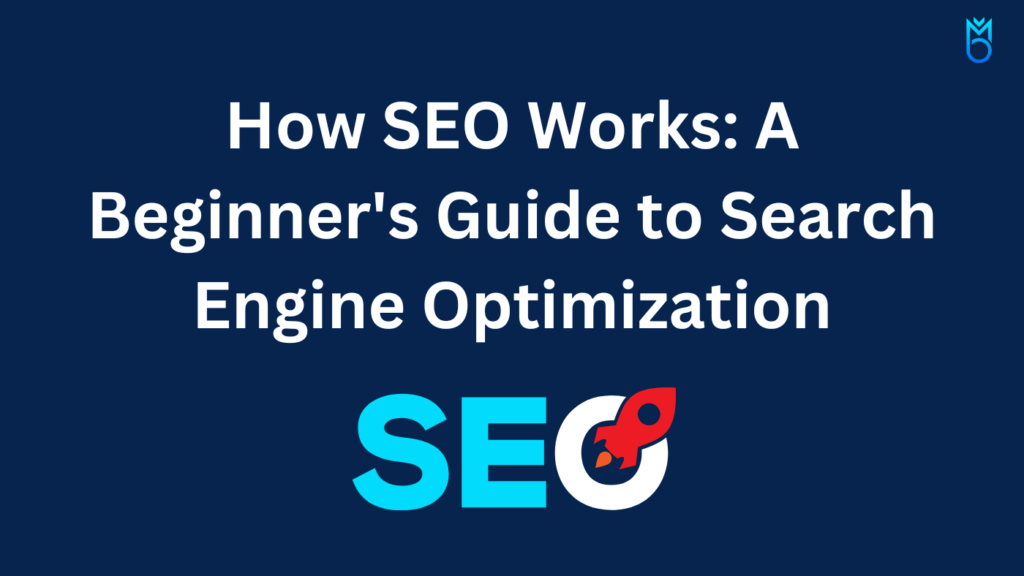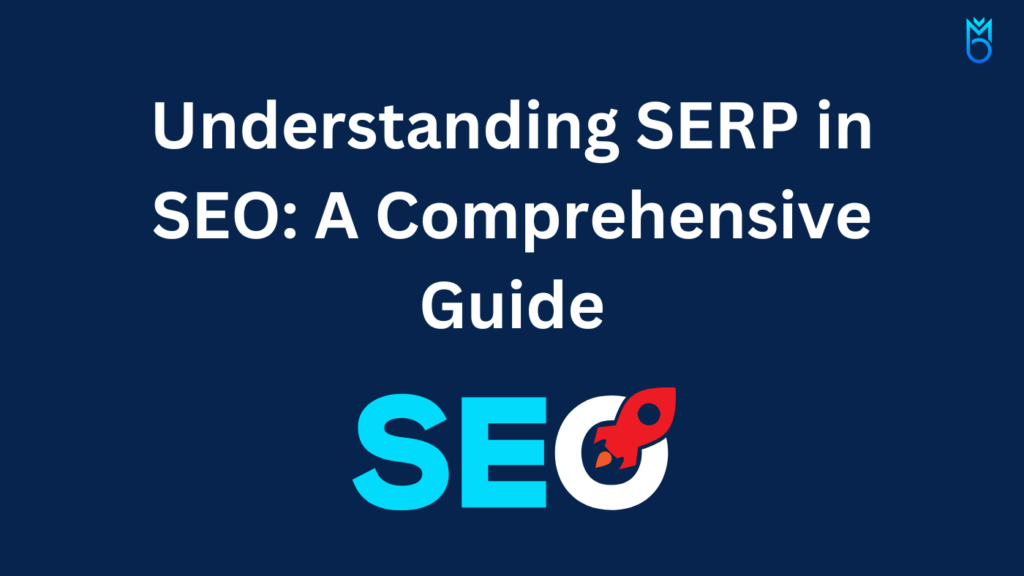A comprehensive website migration checklist should include auditing the current site, mapping URLs for redirection, updating internal links, testing site functionality on a staging environment, ensuring compatibility with mobile devices, optimizing SEO elements, and conducting a final review post-launch to monitor traffic and user engagement.
Website migration involves moving a website from one hosting platform to another. It can be daunting, but with a well-planned migration checklist, it can be a smooth process. Website migration can result from various reasons, such as changing hosting providers, upgrading to a better server, or redesigning the website. Whatever the reason, it’s essential to have a plan in place to ensure a successful migration.
What is website data migration?
A website migration involves several tasks that must be completed before, during, and after. The Migration including informing customers, maintaining the site, making a fresh website backup, migrating the site files and database, testing the website’s functionality (to ensure that all features and links are working as expected), setting up 301 redirects, and updating name server information and DNS settings. A website migration checklist is crucial to help streamline the migration process and ensure everything is done correctly.
Key Takeaways
- Plan the best timing for the migration and customers.
- Put your site in maintenance mode and make a fresh website backup.
- Migrate your site files and database, test your website’s functionality, and set up 301 redirects.
01: Plan the Best Timing for the Migration
Time migration is just a detail; it’s a crucial element in website migration. By carefully planning the migration duration to coincide with low website traffic, you can minimize the risk of losing valuable visitors and revenue. This strategic approach will make you feel prepared and in control, ensuring a smooth transition.
The best time for a migration is migration off-season or when there are no major marketing campaigns or promotions. This will ensure that the migration process does not interfere with any ongoing campaigns and that the website is not inundated with traffic during the migration process.
02: Inform Your Customers
Informing your customers about the website migration process is not just a courtesy; it’s a responsibility. Notifying them at least a week in advance shows consideration for their time and potential downtime. This proactive approach will make you feel responsible and considerate, fostering a positive customer relationship.
Here are some key points to include in your notification message:
- The date and time of the website migration process
- The reason for the migration process
- The expected downtime and how long it may last
- Any changes to the website’s design or functionality
- Any changes to the website’s URL structure
It is important to be transparent with your customers and provide as much information as possible to avoid misunderstandings. You can also provide a contact email or phone number for customers to contact if they have any questions or concerns.
During the migration process, it is recommended that a maintenance page or a temporary website be up and running to inform customers of the ongoing process, keeping in line with moving your website efficiently. This will help them understand that the website is undergoing maintenance and will be back up soon. You can ensure a smooth transition and minimize potential issues by providing clear and concise information.
03: Put Your Site in Maintenance Mode
Before starting the website migration process, it is essential to put your site in maintenance mode. This will ensure that users cannot change your content during the Migration. It is Migrationally relevant if you run a multi-author website, like a news website or blog, which involves a complex type of Migration.
Putting the migration site into maintenance mode will prevent users from accessing it while it is being migrated. This will minimize the data loss or corruption risk and prevent users from encountering errors or broken links while the Migration is immigration.
To put your site in maintenance mode, you can use a plugin or add a code snippet to your website’s code. Some hosting providers also offer a staging website (a clone of your live website that is only accessible to you) option, which allows you to create a copy of your website to test the migration process before making it live. This is a useful option to ensure your website performance is not affected during Migration, parMigration in terms of maintaining site speed.
04: Make a Fresh Backup of Your Website
Before starting the website migration process, making a fresh backup of your website is crucial. This simple yet essential step ensures you have a complete and up-to-date copy of your website, providing a safety net in case anything goes wrong during the migration. Knowing you have a backup plan will make you feel secure and confident.
A backup can be considered a safety net for your website. You should take a backup before making significant changes, including website migration.
There are several ways to back up your website. One of the easiest ways is to use a backup plugin. Several backup plugins for WordPress websites can be used to complete a website backup.
Another way to back up your website is to use a website audit tool, which can help identify any issues. These tools can scan your website and give you a detailed report of its health, including broken links, missing images, and other issues.
Once you have backed up your website, it is recommended that you store it in a secure location, such as a cloud storage service or an external hard drive.
05: Have Your New Hosting Credentials Ready
Before starting the website migration process, it’s important to have the new hosting credentials ready. This includes the login information for the new hosting account and any relevant details about the hosting plan and server configuration.
Having the new hosting credentials ready ensures a smooth transition from the old site to the new one. It also helps to avoid any unnecessary delays or complications that could arise during the migration process.
Some hosting providers offer a migration service to transfer the website to the new hosting account. In such cases, the hosting credentials will be provided during the setup process. However, double-checking and ensuring the correct and up-to-date information is always a good idea.
06: Disable Caching, Firewalls, or Redirect Plugins
Disabling caching, firewalls, and redirect plugins is crucial when migrating a website that should be noticed. These plugins can interfere with the migration process and cause multiple issues.
Caching plugins are designed to speed up your website by storing a copy of your website pages and serving them to visitors. However, cached content can cause conflicts and complicate the migration process when migrating a website. Therefore, turning off caching plugins before starting the migration process is important.
Firewalls are security plugins that protect your website from malicious attacks. However, these plugins can also block requests from the migration process, causing it to fail and potentially negatively affecting site speed. Therefore, it is important to turn off firewalls before starting the migration process.
07: Migrate Your Site Files and Database
Once the planning and preparation stages are complete, it’s time to migrate your site files and database to the new server. This is the most critical part of the website migration process. The main objective is to ensure that all the pages and parts of your website are transferred to the new server without any issues.
There are several ways to migrate your site files and database. One option is to use a plugin or tool to automate the process. Another option is to do it manually. The choice depends on your level of technical expertise and the complexity of your website.
If you opt for a plugin or tool, choose one that is reliable and reputable. Some popular options include All-in-One WP Migration, Duplicator, and WP Migrate DB. These plugins automate Migration and ensure your site files and database are transferred without losing data.
If you manually migrate your site files and database, you must follow several steps. First, you’ll need to download all the files from your old server and upload them to the new server. You’ll also need to export and import your database from the old server to the new server. This can be done using phpMyAdmin or a similar tool.
08: Point Your Domain Name to Your New Host
After migrating to a new website, pointing your domain name to your new host is important. This is a crucial step in ensuring your website migration is successful.
To point your domain name to your new host, you must update your Domain Name System (DNS) records. The DNS records are like a phone book for the internet, telling web browsers where to find your website.
Depending on your domain registrar and new web host, there are different ways to update your DNS records. Some web hosts provide step-by-step instructions, while others may require you to contact their customer support team for assistance.
09: Test Your SSL Certificate
One of the most important steps in website migration is testing your SSL certificate. This ensures that your website visitors can connect to your site securely. SSL (Secure Sockets Layer) is a security protocol that encrypts data transmitted between a user’s browser and a website’s server.
This is why it is crucial to test your SSL certificate after Migration.
To Migration SSL certificate, you can follow these steps:
- Open your website in an incognito window.
- Check if there is a padlock icon next to your site URL. If there is, it means your SSL certificate is in good shape.
- Check if your website URL starts with “https://” instead of “http://.” The “https://” indicates that your website is using SSL.
If you notice any issues with your SSL certificate, you should address them immediately. A website with a broken or expired SSL certificate can lead to security vulnerabilities, putting your website visitors at risk.
In addition to testing your SSL certificate, it is also important to ensure that your website is secure in other ways.
You can do this by:
- Installing security plugins
- Regularly updating your website software
- Using strong passwords
- Backing up your website regularly
By taking these steps, you can help ensure your website is secure and protected against potential threats.
10: Test Your Website’s Functionality (And Backend Functionality)
Once your website has been migrated to the new server, testing its functionality is important to ensure everything works as intended. This includes both the front end and back end of your website.
Firstly, test your website’s performance to ensure it loads quickly and smoothly. Slow loading times can negatively impact user experience and decrease traffic and revenue. You can use tools such as Google PageSpeed Insights or GTmetrix to test your website’s performance and identify any issues that need to be addressed.
Next, test your website’s functionality by clicking all the links and buttons to ensure they work properly. This includes testing all of the forms on your website to ensure they submit data correctly. If you have an e-commerce website, test the checkout process to ensure it works correctly.
11: Run a Page Speed Test
After migrating a website, running a page speed test is essential to ensure the site’s speed is not compromised. A website’s speed affects the user experience, search engine optimization (SEO), and conversion rates.
The page speed test detects any issues with the new server that may affect the website’s speed. Various speed testing tools are available, including WebPageTest and Pingdom. These tools are easy to use in web development; you only need to enter your website’s URL and click the test button to check site speed and crawl errors.
Once the test is complete, the tool will provide a detailed report on your website’s speed, including the page load time, page size, and the number of requests made. The report will also highlight issues affecting your website’s speed, such as large images, unoptimized code, or slow server response time.
It is important to note that a slow website speed can negatively impact its SEO. Google and other search engines consider website speed a ranking factor. Therefore, if your website is slow, it may need to rank better in search engine results pages (SERPs).
13: Make Sure Your Site Can Be Indexed
After migrating a website, it’s crucial to ensure that search engines can index the new version. Otherwise, the site may not appear in search results, leading to a significant loss in traffic due to poor site crawl performance.
One of the first steps is to submit the new site to Google Search Console. This will help Google discover the site’s new URL and crawl it faster. The user can also use the tool to check for crawl errors and submit sitemaps.
Reviewing the robots.txt file to ensure it does not block critical pages or sections that should remain hidden is also important. The user should check for syntax errors and ensure the file is in the correct directory.
14: Close Your Old Hosting Account
Once the migration is complete, closing your old hosting account is important to avoid paying for services you no longer need. Before that, ensure all the data has been transferred successfully to the new hosting account as part of your site migration checklist.
Here are some steps to follow when closing your old hosting account:
- Check the billing cycle: Ensure you are not in the middle of a billing cycle. If you are, wait until the end of the billing cycle to avoid losing any money.
- Backup all your data: Before closing your old hosting account, ensure you have a backup as part of your site migration checklist. This includes all the files, databases, and emails associated with your old website. Store the backup files in a safe place so that you can access them if needed.
- Cancel automatic renewals: If you have them set up, cancel them. This will prevent future charges to your account during the migration project.
- Contact customer support: Contact your old hosting provider’s customer support team to inform them that you are closing your account. They may ask you to complete a form or provide additional information before closing your account.
- Verify that the account is closed: Once you have completed the above steps, verify that your account has been closed. Check your email and billing statements to ensure no further charges are being made to your account.
Closing your old hosting account is an important step in the website migration and should be included in your site migration checklist. By following the steps outlined above, you can ensure that you are not paying for services you no longer need and that your data is safe and secure.
15: Perform Search and Replace on Your Database
After migrating your website to a new domain or server, searching and replacing your database must ensure all your website’s URLs are updated to the new domain name. This step is crucial to avoid broken links and missing images on your website.
You can use a plugin like Better Search Replace or WP Migrate DB to perform a search and replace on your database. These plugins allow you to search for a specific string of text in your database and replace it with another.
Before performing a search and replacement, it is essential to back up your database. This backup will ensure you have a copy of your database before making any changes. You can use a plugin like UpdraftPlus to back up your database.
Once you have taken a backup of your database, you can use the search and replace plugin to update your website’s URLs. For example, if your old domain name was example.com, and your new domain name is newexample.com, you would search for example.com and replace it with newexample.com.
16: Set Up 301 Redirects
When migrating a website, setting up 301 redirects is crucial to maintain SEO rankings and prevent broken links. A 301 redirect is a permanent redirect from one URL to another, informing search engines that the original URL has permanently moved to a new location.
With proper redirects, users and search engines may avoid 404 errors when accessing old URLs, which can negatively impact SEO. By setting up 301 redirects, site owners can ensure that traffic and link equity from old URLs are redirected to the new URLs, preserving the website’s SEO value.
To set up 301 redirects, site owners can use a redirect plugin or manually edit the website’s .htaccess file. Users can easily redirect URLs in bulk or individually when using a plugin. Manual editing of the .htaccess file requires server configuration and coding knowledge but allows more control over the redirects.
While 301 redirects can preserve SEO value, they may also slightly impact SEO in an SEO migration project context. Siteimprove says, “301 redirects can cause a small loss of link equity, but the impact is generally negligible.” Therefore, weighing the benefits and potential drawbacks of setting up 301 redirects during a website migration is important.
17: Test Your Redirects
After migrating a website, it is essential to test all the redirects. A redirect is a way to send users and search engines to a different URL from the one they originally requested. Ensuring all the redirects work correctly is important to avoid losing traffic and search engine rankings.
One of the most common types of redirects is the 301 redirect. A 301 redirect is a permanent redirect that passes the link equity from the old to the new page. Setting up 301 redirects for all the old URLs to their corresponding new URLs is important. This will ensure that users and search engines are redirected to the correct pages and prevent 404 errors.
Website owners can use tools like Screaming Frog or Google Search Console to test the redirects. These tools can crawl the website and identify broken links or redirects that are not working correctly. Website owners should also check the server logs to ensure that all the redirects are being processed correctly.
18: Update Name Server Information and DNS Settings
The first step in a website migration checklist is to update the name server information and DNS settings. This is a critical step because it ensures the website functions properly after the Migration.
To migrate name server information, the website owner must log in to their domain registrar account and change the name server information to point to the new hosting provider. This step is necessary because the name servers are responsible for directing traffic to the website.
Next, the DNS settings must be updated to ensure the website is properly configured. This includes updating the A record, CNAME record, and MX record. These records direct traffic to the correct server and ensure email is delivered to the correct mailbox.
It is important to note that the DNS changes may take up to 48 hours to propagate. During this time, some visitors may be directed to the old website and others to the new website.
19: Crawl Your Site to Spot Issues
After migrating a website, it is essential to crawl it to identify any issues that may have caused Migration. These can include broken links, redirect chains, and duplicate URLs. A crawl is an SEO audit of your website, which helps you identify any SEO issues that may have been lost during the Migration.
Crawling your website is especially important if you have a large website or if your website undergoes a significant change, such as a site migration. By crawling your site, you can ensure that all of its content is accessible and that there are no broken links or other issues that could negatively impact your SEO.
Several tools, including Screaming Frog and the industry-standard Google Search Console, can help you crawl your website. These tools can also help you identify any issues with your website and provide you with recommendations on how to fix them.
Read More: SEO Structured Data: Enhancing Search Visibility with Rich Snippets
Frequently Asked Questions
What are the essential steps to prepare for a website migration?
Before migrating a website, it is essential to prepare a plan. The plan should include the following steps in your migration plan:
- Define the reasons for migration and objectives to achieve.
- Create a backup of the existing website.
- Benchmark the current website performance.
- Choose a new hosting provider and set up the new server.
- Install the necessary software and tools on the new server.
- Test the new server and ensure that it is working correctly.
- Set up the redirects from the old website to the new website.
- Notify search engines about the website migration to ensure a smooth site crawl post-migration.
What to check when migrating a website?
When migrating a website, it is essential to check the following:
- Ensure that the new website has the same or better performance than the old website.
- Check that all the pages on the old website are redirected to the corresponding pages on the new website.
- Verify that all the internal and external links on the new website are working correctly.
- Test the website on different devices and browsers to ensure it is responsive and user-friendly.
- Check that the website’s SEO is not affected by the Migration.
What is an SEO migration?
An SEO migration is the process of migrating a website from one domain to another or changing the website’s structure or content. The primary goal of an SEO migration is to ensure that the website’s SEO is not affected by the Migration. A Migrationtion involves the following steps outlined in the ultimate SEO and SEO migration checklist:
- Create a detailed plan for the Migration.
- Choose a migration hosting provider and set up the new server.
- Install the necessary software and tools on the new server.
- Test the new server and ensure that it is working correctly.
- Set up the redirects from the old website to the new website.
- Notify search engines about the website migration.
- Monitor the website’s performance after the Migration.
Website Migration is a complex process That requires careful planning, execution, and monitoring to ensure a smooth transition and maintain search engine rankings. By following best practices, such as conducting a thorough audit, setting up proper redirects, and optimizing content with relevant keywords, you can minimize the risk of losing traffic and rankings during a website migration. Additionally, working with experienced professionals specializing in website migration can help you navigate the challenges and ensure a successful outcome. Ultimately, a well-executed website migration can lead to improved user experience, better search engine visibility, and increased traffic and conversions for your business.

Redoan Kawsar is a digital marketer and SEO expert dedicated to helping businesses thrive in the digital world. He is the founder and CEO of MentorsBoss.com and provides a variety of digital solutions, including social media management, website development, local SEO, niche site creation, and lead generation. With his expertise and team, he can enhance your online presence and achieve impactful results for your business.